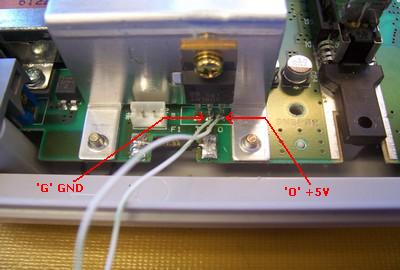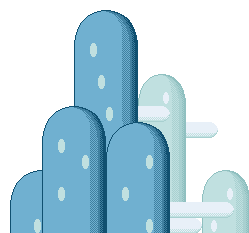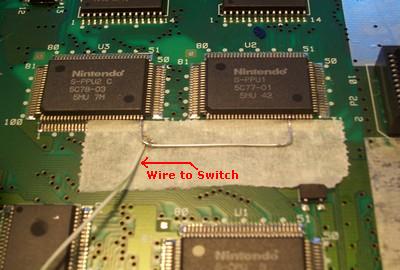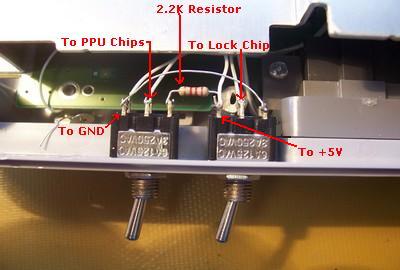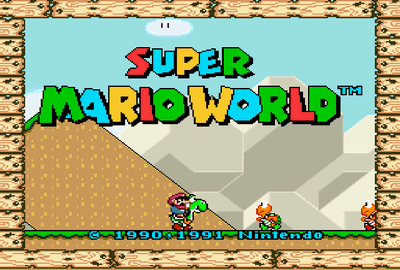| |
Now that we have all our wires soldered to the mainboard, we need to solder them to our switches. (which is the easy part!) so place your mainboard back into the case and we're set to go. You should have four wires to solder in. (refer to the picture for where to
connect the wires) Solder the GND wire to the left switch, left most connector. then get a short length of wire and solder it from that same connector over to the right switch, right most connector. Then solder your wire comming from the two PPU chips to the left switch, middle connector. Next, solder the wire from the lockout chip to the right switch, middle connector, and lastly, solder the +5v wire to the right switch left most connector. and you're done!
The left switch is now your 50 / 60hz switch and the right switch is your lock / unlock switch. |
|