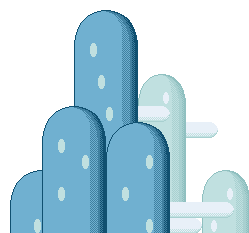| |
Now open up your USB keypad and disconnect the circuit card from the keypad. (hopefully your keypad has a really small circuit card like this one.)
This is where you need to use your own brain = ) You need to figure out what wire is going to go where. you will need to use a total of five keys for your control pad. I used the 7/home key, up/8 key, the 9/PgUp key, the * key and the / key. It doesn't matter where they connect to on your joystick because you set them up in the emulator.
To figure out what wire will go where you need to take the plastic membrane from the keypad and trace each track to figure out where to solder your wires. NOTE: some wires will be common (eg one half of the 7, 8 and 9 keys are connected together.) |
|
|