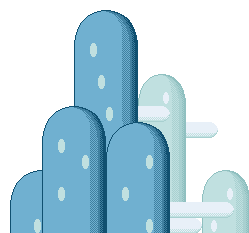| |
Okay now its all built its time for testing!
Plug in your cable to the PC parallel port and also to the C64 disk drive. turn the computer and the drive on. (since star commander is a dos application, I like to boot straight into dos and use it there) but you can also run it under windows (with a bit of tweaking - see the readme file in star commander)
Load up star commander and goto the settings menu, set the transfer speed to WARP and the cable type to XE1541, then you should be all set to go, your C64 drive should now be drive 8.
And thats about it! you can now transfer files to and from a C64 floppy! |
|
|