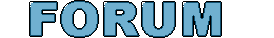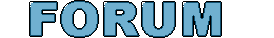|
| View previous topic :: View next topic |
| Author |
Message |
tomz/TIDE
Moderator


Joined: 08 Jul 2007
Posts: 562
Location: nsw.Australia
|
 Posted: Sat Dec 15, 2007 12:04 pm Post subject: How to delete a VISTA O/S?? Posted: Sat Dec 15, 2007 12:04 pm Post subject: How to delete a VISTA O/S?? |
 |
|
Finally got my free laptop, but how the hell do I delete VISTA (it sux!!!)and reinstall XP? If I install a LINUX O/S over it, then instal the XP over that, will this work?
As modern PCs (especially laptops) no longer have 3.5" disk drives I cant use my collection of DOS applications like EZMAX to format and partition the HDD. I have tried using these same applications from a CD but they just wont work, any ideas that may help me get past this hurdle??
 tomz tomz  |
|
| Back to top |
|
 |
blade002
intermediate

Joined: 30 Sep 2007
Posts: 113
|
 Posted: Sun Dec 16, 2007 2:35 am Post subject: Re: How to delete a VISTA O/S?? Posted: Sun Dec 16, 2007 2:35 am Post subject: Re: How to delete a VISTA O/S?? |
 |
|
| tomz/TIDE wrote: |
Finally got my free laptop, but how the hell do I delete VISTA (it sux!!!)and reinstall XP? If I install a LINUX O/S over it, then instal the XP over that, will this work?
As modern PCs (especially laptops) no longer have 3.5" disk drives I cant use my collection of DOS applications like EZMAX to format and partition the HDD. I have tried using these same applications from a CD but they just wont work, any ideas that may help me get past this hurdle??
 tomz tomz  |
You should know how to do this Tomz!?!?.. Anyway, Linux is nice but its also a pain in the arse, stick with XP for now for which i am assuming you have a copy of it ready to install !?.
Ok, if you have.. put XP in your CD drive, start the machine up, and either hold down the delete key or F2 ( depending on what notebook it is ) until you get to something called the bios. go through the menus in the bios until you find the boot menu, and select the CD Drive as the 1st boot priority with the Hard Drive following 2nd.
Select Save and exit, and then as it boots, it will ask you "To boot from CD/DVD, press any key". when it says that, press a key on the keyboard, and then the XP CD will guide you through the process of reinstalling XP, but you must FORMAT the Hard Drive before XP installs, but the installation menu will take you to that process prior to XP installing.
You will have 2 choices as to what you wish to format it as too. one will be FAT32, the other is NTFS. Choose NTFS.
The rest is explained as you go.. !!. |
|
| Back to top |
|
 |
mixojoe
expert

Joined: 17 Sep 2007
Posts: 311
Location: Ballarat, Victoria
|
 Posted: Sun Dec 16, 2007 8:14 am Post subject: Posted: Sun Dec 16, 2007 8:14 am Post subject: |
 |
|
Yeah a simple format of C: is the go, and then fresh XP install
_________________
Visit http://www.sickindividual.com |
|
| Back to top |
|
 |
tomz/TIDE
Moderator


Joined: 08 Jul 2007
Posts: 562
Location: nsw.Australia
|
 Posted: Sun Dec 16, 2007 9:02 pm Post subject: How to delete VITA O/S? Posted: Sun Dec 16, 2007 9:02 pm Post subject: How to delete VITA O/S? |
 |
|
I have tried all of the mentioned this is why I posted here. Vista will not allow a lesser O/S to be installed. I do have 3.5'' disks that will do the job but my laptop does not have a floppy drive,o Im left with the oprtion of getting a USB portable Floppy drive to fix my problem.
I thank sincerely both of you for your help, but you have to understand that i INSTALL AND REPPAIR pcS FOR A LIVING (ca$h ONLY OF COZ) so Im still faced with this problem. VISTA does not like a lesser system installed over it. (Full stop) So Im faced with these other alternatives. I will not use Vista no matter what,a prg or application as some of you would call it is just to restrictive for my likes. Lets face it,it deletes Aplicationsd off your HDD without informing you,just becoz they happen top be a crack or somethiong.................
I use 2 PC one of them is totally LEGIT and the other isnt   
I know from experience that MS cant tell the differencwe between the 2. As I am a ''Valued Customer'' even when I use the cracked versions of my PC on the MS site. 
My 3.5" prgs wont work on a CD so I was just looking for another way out
My thanks to all,REALLY but Im still in the same boat for the Moment.... 
 tomz tomz  |
|
| Back to top |
|
 |
mixojoe
expert

Joined: 17 Sep 2007
Posts: 311
Location: Ballarat, Victoria
|
 Posted: Tue Dec 18, 2007 6:15 am Post subject: Posted: Tue Dec 18, 2007 6:15 am Post subject: |
 |
|
I am a little confused. I may be a little sleepy this morning. If you format C: totally then there will be no OS there to recognise a lesser version. I may be confused about the whole issue  Personally I am avoiding VISTA until it is solid with all the software I use, also the fact that the OS alone used so much RAM! Personally I am avoiding VISTA until it is solid with all the software I use, also the fact that the OS alone used so much RAM!
_________________
Visit http://www.sickindividual.com |
|
| Back to top |
|
 |
blade002
intermediate

Joined: 30 Sep 2007
Posts: 113
|
 Posted: Tue Dec 18, 2007 8:52 am Post subject: Posted: Tue Dec 18, 2007 8:52 am Post subject: |
 |
|
| mixojoe wrote: |
I am a little confused. I may be a little sleepy this morning. If you format C: totally then there will be no OS there to recognise a lesser version. I may be confused about the whole issue  Personally I am avoiding VISTA until it is solid with all the software I use, also the fact that the OS alone used so much RAM! Personally I am avoiding VISTA until it is solid with all the software I use, also the fact that the OS alone used so much RAM! |
I am equally confused .. lol. Because i am thinking like you are, that if you just format C: and install XP, then thats it... You don't need to install over Vista, a fresh install is all Tomz needs and thats it.
| tomz/TIDE wrote: |
| I have tried all of the mentioned this is why I posted here. Vista will not allow a lesser O/S to be installed. I do have 3.5'' disks that will do the job but my laptop does not have a floppy drive,o Im left with the oprtion of getting a USB portable Floppy drive to fix my problem. |
Vista will not let a lesser OS to be installed??, but now if you format C: and totally wipe the hard drive of Vista, then it doesn't matter anymore because Vista will be gone, and you get on with the job of installing XP.
You "do not" need to install XP over Vista... hell i never even bothered installing XP over XP, because the one time that i did, it screwed EVERYTHING !!..
And why are you worrying about using 3.5 inch disks? If your notebook has a CD drive, just plonk the CD in, format the HD and install XP ... you really need to elaborate more my friend, because this seems so straight forward, and i am obviously missing a major point that you are trying to make.
And yes i "totally" agree! Vista is a travesty of an OS, i absolutely cant stand it !!! |
|
| Back to top |
|
 |
THB
novice


Joined: 22 Sep 2007
Posts: 87
Location: Melbourne, Australia
|
 Posted: Tue Dec 18, 2007 3:13 pm Post subject: Posted: Tue Dec 18, 2007 3:13 pm Post subject: |
 |
|
| blade002 wrote: |
I am equally confused .. lol. Because i am thinking like you are, that if you just format C: and install XP.
|
Not that easy unfortunately. especially on that laptop as it has a hidden partition for recovering vista when things go wrong. You will need to track down a way to make it active and then re-partition the lot. I was going to look into this but to be honest Vista has run absolutely superbly since I installed two gig of ram so I am not going to bother. I was pretty suprised as I thought I would be getting rid of it right away.
You will also need XP drivers for that laptop because by default it never came with an XP option so you may loose some hardware unless you track down the right drivers first. |
|
| Back to top |
|
 |
Ike
intermediate


Joined: 16 Oct 2007
Posts: 200
Location: Melbourne, Australia
|
 Posted: Tue Dec 18, 2007 7:46 pm Post subject: Posted: Tue Dec 18, 2007 7:46 pm Post subject: |
 |
|
Tomz you are right. I wanted to get rid of XP and put 98SE over it and I had the same prob. The way I did it was I got Linux and formated the laptop then did a forced shut down by holding the power button before it could install Linux, then it let me install 98se. try that!! It's a bit weird but it should work. If Linux dosn't work try getting a Vista CD and try the same thing.
Good Luck
_________________
Faith Divides Us, Death Unites Us |
|
| Back to top |
|
 |
tomz/TIDE
Moderator


Joined: 08 Jul 2007
Posts: 562
Location: nsw.Australia
|
 Posted: Tue Dec 18, 2007 8:27 pm Post subject: How to delete VITA O/S? Posted: Tue Dec 18, 2007 8:27 pm Post subject: How to delete VITA O/S? |
 |
|
Thanks a lot guys!! Ive worked out how to get rid of it, all I need is a portable 3.5'' disk drive, and now can borrow (or buy) one so that may be the way I will go. But as I have just ordered a 2 gig stick of ddr2 ram for it I will wait a while longer just to see if I can live with it.
The Extensas onboard gfx do eat up a lot of cpu time which makes me think that perhaps it will perform acceptably with the increased ram.
BTW:Burning to CD my format applications doesnt help as the dvd drive just wont load them, even after setting the bios, this was the problem I was experiencing. Vistas hidden partition would have been the next headache I would have had to circumvent...  Thanks for all the help Thanks for all the help 
 tomz tomz  |
|
| Back to top |
|
 |
blade002
intermediate

Joined: 30 Sep 2007
Posts: 113
|
 Posted: Tue Dec 18, 2007 9:32 pm Post subject: Posted: Tue Dec 18, 2007 9:32 pm Post subject: |
 |
|
| Ike wrote: |
Tomz you are right. I wanted to get rid of XP and put 98SE over it and I had the same prob. The way I did it was I got Linux and formated the laptop then did a forced shut down by holding the power button before it could install Linux, then it let me install 98se. try that!! It's a bit weird but it should work. If Linux dosn't work try getting a Vista CD and try the same thing.
Good Luck |
Hmmm.. yeah i must admit that i know what you mean Tomz about the extra partition, because a friend of mine ( ex friend now ) brought his notebook over to me about 1 month ago for me to look at and it had Vista on it for which was playing up, and when i tried to format the HD under the Vista CD, it had 2 partitions set up!?!?.. i have no idea why, but i formatted both but of course the partitions were still there. So that hidden partition must have been the other one that i saw.
But building on what Ike said.. what you "could" do in the future is get hold of a program called GParted for that is a Linux Partitioning program.. Its a free download from a torrent, and it allows you to delete any partitions that it recognises, and delete them all accordingly to make it just 1 partition, or a complete drive. Once that is done, you could just reboot the system, and while it reboots throw in the XP CD and reinstall with just one complete partition, and not be stuck with that hidden crappy vista one that is holding you back.
Just an idea mate, and one you might want to consider in the future, because XP's partitioning software upon installation of XP leaves a lot to be desired as you know.
Partitioning on the Amiga was a DREAM !!!.. beautiful 
And 2 gig of ram to run Vista with no problems!!!!... for fuck sake!!!!!!!!!!!!..... 2,000 megabytes for an OS. now ive heard it all  |
|
| Back to top |
|
 |
THB
novice


Joined: 22 Sep 2007
Posts: 87
Location: Melbourne, Australia
|
 Posted: Wed Dec 19, 2007 10:55 am Post subject: Posted: Wed Dec 19, 2007 10:55 am Post subject: |
 |
|
| blade002 wrote: |
Partitioning on the Amiga was a DREAM !!!.. beautiful 
|
Rose coloured glasses me thinks  |
|
| Back to top |
|
 |
|
|
You cannot post new topics in this forum
You cannot reply to topics in this forum
You cannot edit your posts in this forum
You cannot delete your posts in this forum
You cannot vote in polls in this forum
|
|
|
|